HOW TO SIGN UP FOR STUDENTS FOR LIFE ONLINE
Accurate at February 2018
Summary (scroll down for screenshots)
0. Register as a Student at UCT for this year
1. Go to UCT web page www.uct.ac.za
2. Select “students” on the top left of the screen next to “main” and “staff”
3. Under UCT students scroll down to the bottom the page and click on “People Soft (students)”
4. Log in Peoplesoft with your user name and password.
5. Click on ‘Join Clubs and Societies” in the Finances section
6. Search for our society’s code, ‘SLA’.
7. Click yes!
Online Sign- Online Sign-Up Guide with Screen Shots
0. Register as a Student at UCT for this year
You must do this first, before you can sign up for societies online. Otherwise sign up on paper at our stall or on a form from the societies office. [UCT will only allow you to join a society online AFTER you have registered for this year]
1. Go to http://www.uct.ac.za

2. Select “students” on the top left of the screen next to “main” and “staff”

3. Under UCT students scroll down to the bottom the page and click on “People Soft (students)”

4. Log in Peoplesoft with your user name and password.

5. Click on ‘Join Clubs and Societies” in the Finances section

6. Accept the terms and conditions.

7. Type our university code, SLA, into the search box under Club/ Society Description, and click Submit.

8. Click yes on the final pop-up.
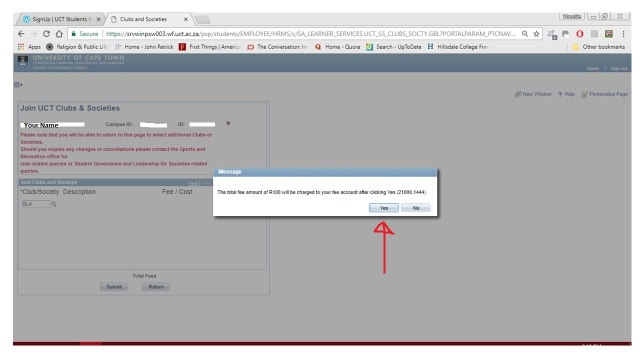
9. You’re in!


